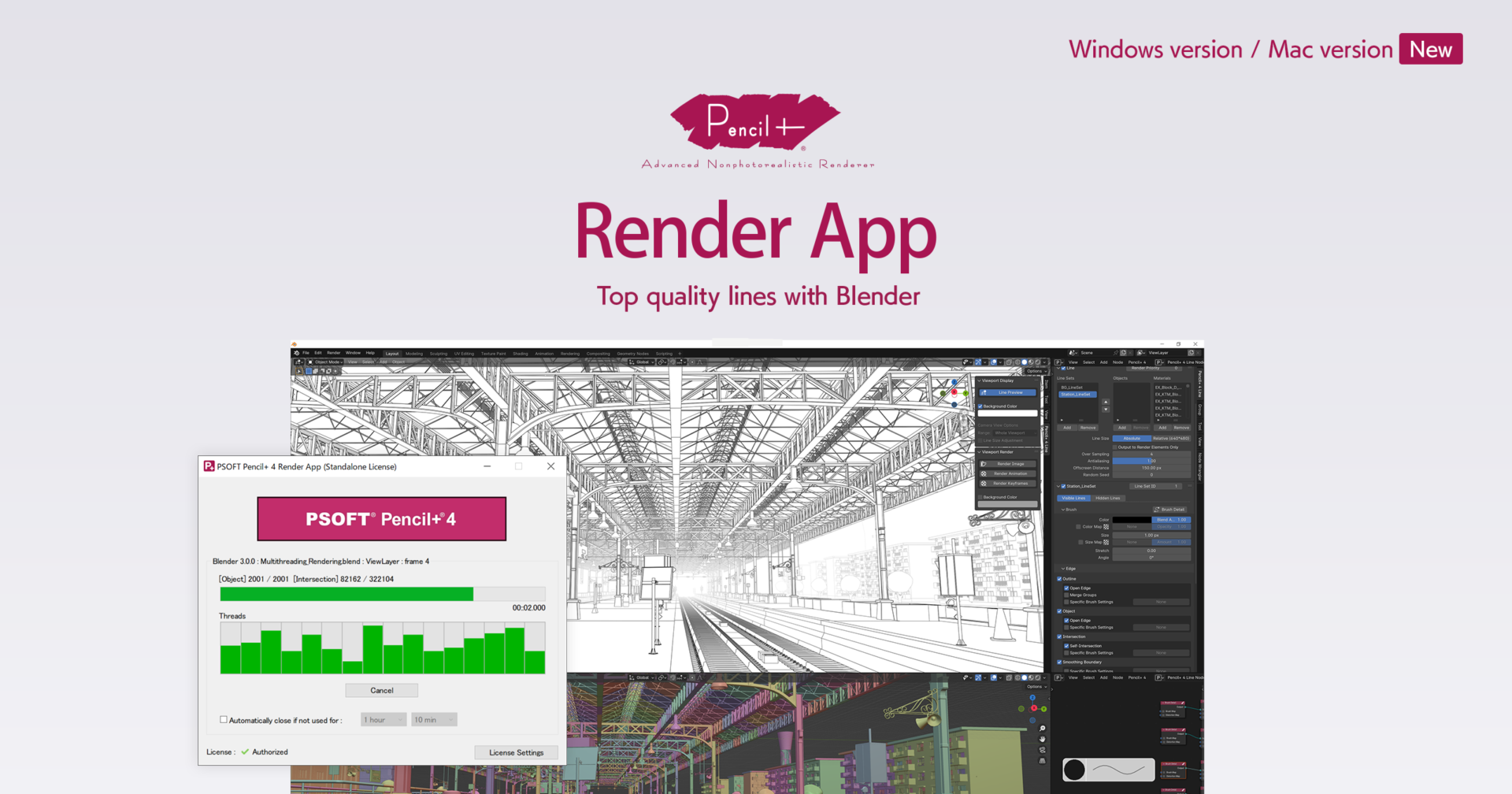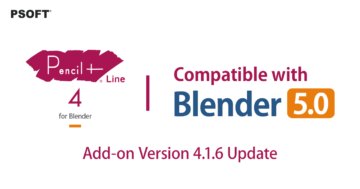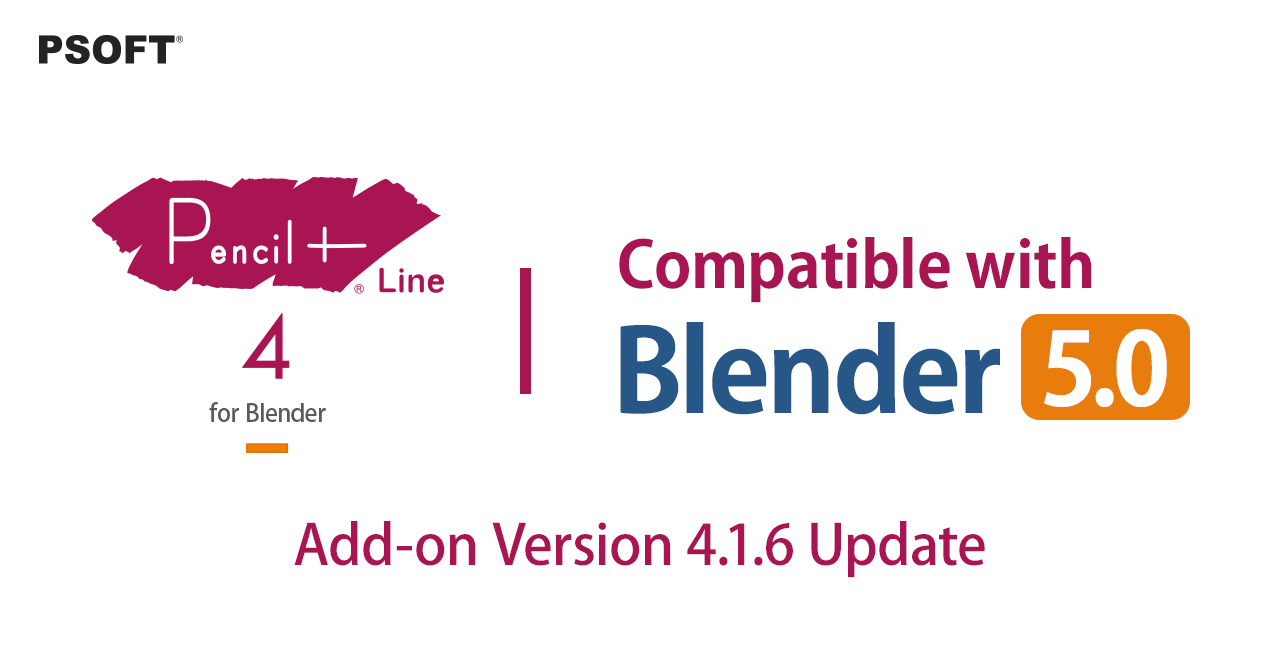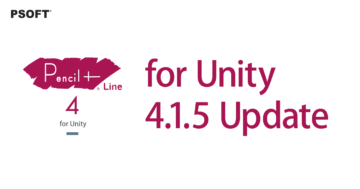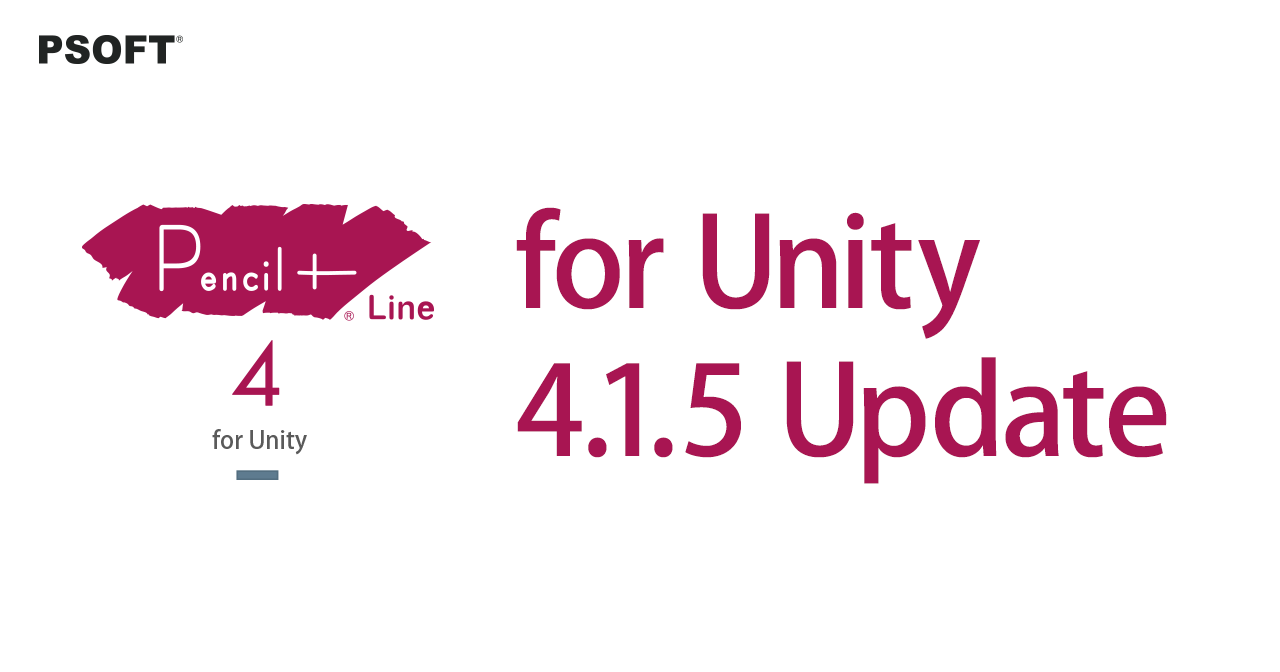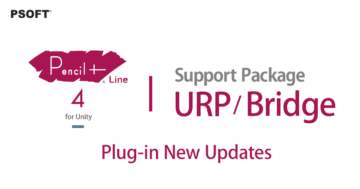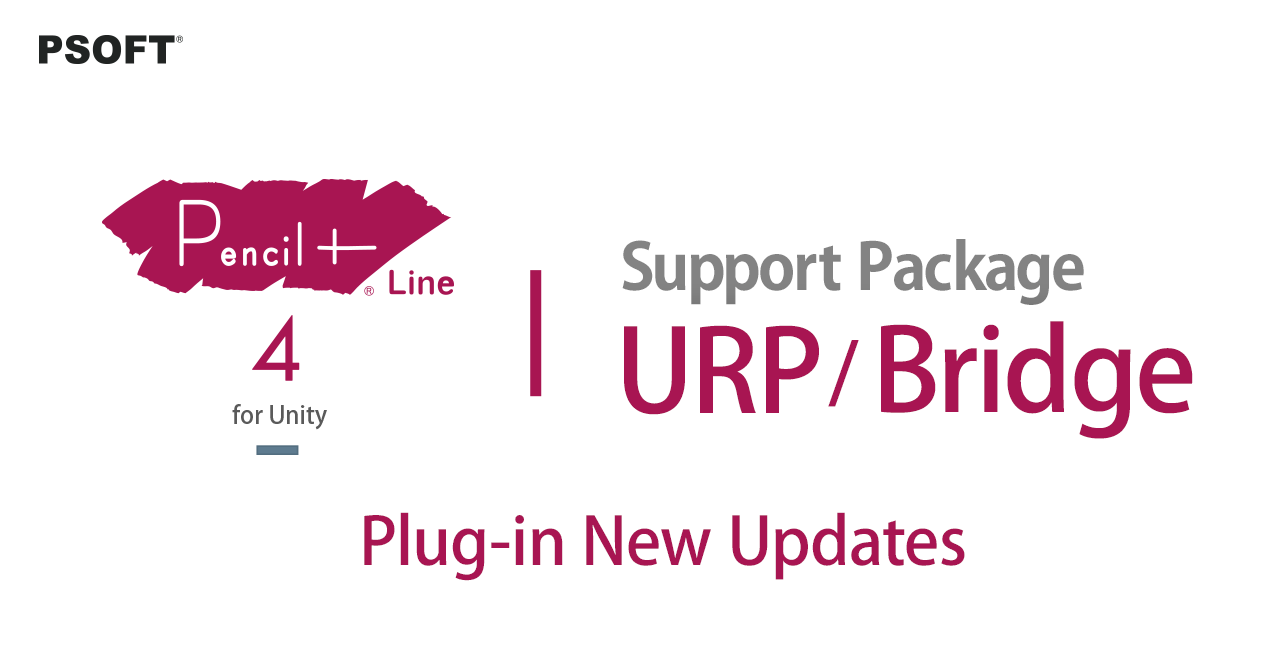We have released version 4.1.6 of the free Blender add-on "PSOFT Pencil+ 4 Line for Blender" for creating hand-drawn-like lines on 3D objects with high quality and speed.
This update adds support for Blender 5.0 and fixes some bugs.
Changes Since The Previous Version
[New features]
- Added support for Blender 5.0.
[Modifications]
- Fixed an issue where Lines might not render during the first render after setting up line output in the Compositor in Blender 4.5 and up.
- Minor fixes.
Supported Versions
- Windows 10 / 11 (CPU: x64-based processor)
- macOS 13.0 or later (CPU: Apple Silicon or Intel)
- Blender 3.0 / 3.1 / 3.2 / 3.3 / 3.4 / 3.5 / 3.6 / 4.0 / 4.1 / 4.2 / 4.3 / 4.4 / 4.5 / 5.0
(*Alpha and Beta versions are not supported) - Required software: Pencil+ 4 Render App (4.1.1 or later)
Update Procedure
The add-on is available on GitHub. Please consult the manual below for the GitHub URL and installation procedure.
* In some cases, the installation does not work properly if the add-on is already installed. If a previous version of the add-on is already installed, please uninstall it first before installing the new version. If you get an error when uninstalling the old add-on, please uninstall it by following the instructions at the bottom of its entry in the Preferences / Add-ons screen.
Free Trial Version
To draw lines using this add-on, you will need the "Pencil+ 4 Render App". First, install the trial version of the "Pencil+ 4 Render App" and give the "Pencil+ 4 Line for Blender" add-on a try. You can obtain the trial version of the "Pencil+ 4 Render App" from the following download page.