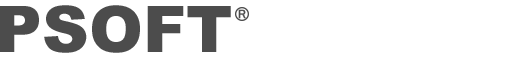Yes, you can. By installing the plugin on the After Effects Render Engine, you can perform network rendering.
For users of version 1.0.2 and lower
You need to copy the render engine plugin provided with the product (file "antialiasing_re.aex") to the "plug-in" folder of the render engine to enable network rendering.
*"antialiasing_re.aex" is a plugin made specifically for the render engine. It cannot be used with the normal version of After Effects except when using the watch-folder feature.
For users of version 1.0.3 and higher
You can perform network rendering by simply installing the plugin on the render engine with the normal installer.
*Starting with version 1.0.3, the plugin for the render engine has been integrated into the normal plugin. When the plugin host is the After Effects render engine, the plugin is automatically activated in render engine mode.
- Please refer to the After Effects manual for details regarding network rendering (and the watch-folder feature).